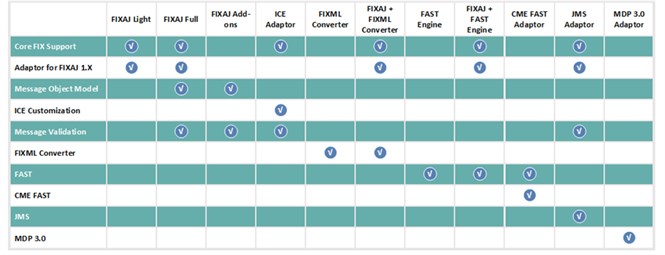FIX Antenna® Java supports FIX 4.0, 4.1, 4.2, 4.3, 4.4, 5.0, 5.0 SP1, 5.0 SP2, FIXML and FAST. Support for FIX Antenna Java FIX engine includes upgrades to the latest FIX and FAST protocol versions. A high availability extension is included as a standard.
Key benefits:
- Runs everywhere
- Natively integrates with standard Java monitoring tool sets
- Can be used in an enterprise environment and web-based solutions
These features help maintain a consistent interface for all internal applications, while dealing with many counterparties and cross asset classes where different versions of the protocol are in use. Furthermore, FIX Antenna Java comes with a rich UI for monitoring session statuses and parameters in real time on desktop app or web browser.
All libraries/servers are pre-configured for and certified with multiple exchanges. Our products come with worldwide 24/7 support and software escrow.
Features
| Feature | Description |
|---|---|
| High performance / low latency |
Please refer to the latest benchmarks of FIX Antenna Java, Windows and Linux-based. |
| Supports standard FIX |
|
| Market Data Handlers |
|
| FIXML converter |
|
| Delivery modes |
|
| Highly customizable FIX session level |
|
| Reliability vs. performance |
|
| Performance tuning |
|
| Fan-out ready |
|
| High Availability |
Can work in a cluster, replicating a FIX session's state to backup nodes. FIX Antenna Java supports 2 modes:
|
| Configuration |
|
| Monitoring and administration |
|
| Message composition API |
|
| Integration with middleware | |
| Security |
|
| Small footprint |
|
| Packaging |
Each package consists of:
See the full list of packages available for FIX Antenna Java. |
| Supports all popular environments |
Supported OS:
Supported compilers:
|
Proprietary built-in remote monitoring and administrative interface for sessions monitoring and management
- Allows implementing effective fan-out solutions
- Average round-trip time is about 200 uses for a fan-out of an incoming message to 200 outgoing sessions
- Includes examples of fan-out implementation
Download
Documentation
Architecture
Our latest FIX Antenna Java engine (v. 2) was built using over a decade of FIX market experience, a thorough understanding of current market structure and future trends, and feedback from our clients. The current release of the FIX library adds extra reliability for operating in the most demanding low latency environments.
The transport layer of FIX Antenna Java is built using Message Queues with priorities, which allows system messages to be processed even in high load applications.
The logic of the FIX session layer is built using the Chain of Responsibility Pattern. There is a chain of the system and user defined handlers, which check the message for validity, right number sequence, etc. This approach enables greater flexibility, allows the incorporation of custom logic into any place in the chain, and makes the application adaptable to any requirements.
During an ongoing session, messages will be stored after processing. Incoming messages will be saved after normal processing by all handlers and user applications, while outgoing messages will be saved after they have been sent to counterparties. This assures that every single message will be processed.

APIs
FIX Antenna Java provides the following main APIs for trading applications to:
- Create multiple FIX sessions (initiators and acceptors)
- Open and close FIX sessions
- Form FIX messages
- Validate FIX messages
- Send and receive FIX messages
- Convert FIX messages to/from FIXML
- Route FIX messages to/from JMS
- Work with FAST stream
- Set sequence numbers
- Conveniently handle repeating groups in FIX message
Samples
| Name | Description |
|---|---|
| RepeatingGroupAPIExample | Demonstrates how to manipulate FIX messages with repeating groups and tags using the RG API. |
| CreateMessage | Demonstrates how to create a message object with the FIX Messaging API. |
| FlatNewOrderSingleMessage | Demonstrates several ways to convert an existing string with a FIX message into its object representation. |
| NewOrderSingleMessage | Demonstrates how to create the NewOrderSingle (D) message with the object messaging model. |
| SimpleNewsBroadcaster | Demonstrates how to create a FIX initiator session and send a News (B) message to the server. |
| MaxSpeedBroadcaster | Demonstrates how to configure the SimpleNewsBroadcaster sample for working with a maximum throughput. |
| CustomProtocolBroadcaster | Demonstrates how to run the SimpleNewsBroadcaster sample with customized FIX protocol. |
| SimpleAdminClient | Demonstrates how to connect to an administrative session and communicate with it using the implementation of administrative messages. |
| SimpleServer | Demonstrates how to implement a FIX server with the simple IP filtering of incoming sessions. |
| SimpleServerWithAdminSession | Demonstrates how to run the SimpleServer sample with the Administrative plug-in enabled. |
| SimpleServerWithCustomDic | Demonstrates how to run the SimpleServer sample with customized FIX protocol. |
Advanced FIXAJ Samples
| Name | Description |
|---|---|
| CustomSessionLevelBroadcaster | Demonstrates how to run the SimpleNewsBroadcaster sample with a customized session level. Allows redefinition of handlers for Resend Request(2) and Reject(3) messages in its configuration. |
| CustomStorageBroadcaster | Demonstrates how to implement and configure a custom storage mechanism for incoming messages (outgoing messages will be stored in the default way). Customization is based on the SimpleNewsBroadcaster sample. |
SSL Samples
| Name | Description |
|---|---|
| SimpleMessageSSLClient | Demonstrates how to configure the SimpleNewsBroadcaster sample when using SSL connection. |
| SimpleSSLNewsBroadcaster | Demonstrates how to build the simplest GUI FIX client that can work with SSL. A bit more complex than the SimpleMessageSSLClient sample with GUI elements. |
| SimpleSSLServer | Demonstrates how to build the simplest SSL FIX server. This sample is based on the SimpleServer sample |
Validation Samples
| Name | Description |
|---|---|
| SimpleValidator44 | Demonstrates how to check a message for compliance with FIX 4.4 using the FIX Antenna Validation module. |
| SimpleValidator50 | Demonstrates how to check a message for compliance with FIX 5.0 using the FIX Antenna Validation module. |
| AdditionalValidationSample44 | Demonstrates how to customize validation when using customized FIX protocol. |
FIXML Samples
| Name | Description |
|---|---|
| FIX2FIXML | Demonstrates a simple way of converting a string with a FIX message into its FIXML representation. |
| FIX2FIXMLWithCustomSerializer | Demonstrates how to convert a string with a FIX message into its FIXML representation with custom XML processing. |
| FIXML2FIX | Demonstrates a simple way of converting a string with an FIXML message into its FIX representation. |
| FIXML2FIXWithCustomParser | Demonstrates how to convert a string with an FIXML message into its FIX representation with custom XML processing. |
FAST Samples
| Name | Description |
|---|---|
| FastDecoder | Demonstrates how to decode a FAST message and get a FIX message. |
| FastEncoder | Demonstrates how to encode a FIX message into FAST. |
| SimpleFastClient | Demonstrates how to connect to the FAST server and receive messages from it. Built as a simple command line tool. |
JMS Samples
| Name | Description |
|---|---|
| FIXJMSAdpator | Demonstrates how to send and receive FIX messages via JMS Adaptor. |
| FIXJMSAdvancedAdpator | Demonstrates how to send and receive FIX messages via JMS Adaptor. FIXJMSAdvancedAdaptor hides the JMS queues access and makes it easier to initialize the adaptor. |
MDP 3.0 Samples
| Name | Description |
|---|---|
| CME MDP 3.0 Tools | Demonstrates how to subscribe and receive market data from the CME MDP 3.0 connection stream. |
| CME MDP 3.0 Channel Sample | Demonstrates how to create a CME MDP 3.0 adaptor instance and connect to certain market data streams. |
| Simple CME MDP 3.0 Channel Sample | Demonstrates how to create a Simple market data channel and connect to the CME MDP Stream. |
| CME High Level Market Data API Samples | Demonstrates how to use the High Level Market Data API to make a high-level connection to CME MDP 3.0. The high-level connection has built-in support of CME Business Objects like OrderBooks (Multiple Depth, Implied, Consolidated), Security Definition & Status, Statistics, Last Trades, and Quote Requests. |
Package Matrix & Downloads
Legend
FIXAJ Light - a FIX engine with a minimal footprint. This package can be used in products which have strict limitations for their size.
FIXAJ Full - a fully functional FIX engine.
FIXAJ Add-ons - validation and Message Object Model for FIX Antenna Light.
ICE Adaptor - FIX Antenna Solution for ICE Trade Capture. This package contains console and GUI tools for communicating with the ICE Trade Capture interface.
FIXML Convertor - a set of FIX Antenna related libraries for converting FIX to FIXML and back.
Fast Engine - the functional core for supporting FAST.
CME Fast Adaptor - a fully functional application for communicating with CME.
CME MDP 3.0 Adaptor - a fully functional application which supports all features of the new MDP3.0 platform
JMS Adaptor - an adaptor that helps link FIX Antenna with the Java Message Service. The package also contains a server for routing FIX messages to and from the JMS server.
Price
We offer cost effective licensing models. They are based on application process concurrency limits, level of support (business hours only, 24x5/7), etc. Site licenses, OEM licensing models, and discounts based on the number of purchased licenses are also available. Development, test, and back-up licenses are licensed separately and priced at 50% of the listed cost of production licenses.
view licensing models·