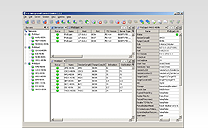The FIX Integrated Control Center (FIXICC) allows monitoring the status of FIX sessions and transport adapters for applications built using the FIX Antenna and FIXEdge products, maintaining configurations, and reviewing FIX logs. A short introduction video to FIX tools, including the FIX Integrated Control Center (FIXICC), can be found here.
FIXICC is a Java program which can be run on any platform. It also can be initiated via Java Web Start. FIXICC sends commands and receives information via a special FIX session. This communication is compliant with the FIX Antenna administrative interface. FIXICC has an open architecture, is extendible and customizable.
|
Server management with FIXICC
|
Sessions monitoring with FIXICC
|
FIXICC event browser
|
Features:
- Presentation and User Interface:
- Rich MDI user interface based on NetBeans RCP
- Ability to view multiple sessions in one window (table view)
- Ability to create separate windows for monitoring critical sessions
- Configurable set of monitoring parameters (ability to choose and reorder required columns in the table view or list of attributes for the list view)
- Color indication for the state and state change
- Monitoring:
- Allows monitoring multiple applications/servers
- Displays application status for connected applications/server
- Displays sessions statuses in real-time
- Displays notifications for status changes
- Displays notifications from the applications, alert messages
- Displays sessions statistics
- Displays sessions parameters
- Controlling:
- Ability to start session
- Ability to stop session
- Ability to restart working session
- Ability to change session configuration
- Ability to change/reset sequence numbers
- Ability to send Heartbeat, Test Request or any custom message
- Ability to switch session from backup to primary
- Ability to start/stop application/server (FIXEdge only)
- Ability to export server configurations and logs
- Configuring:
- Ability to create session
- Ability to edit session parameters
- Ability to delete session
- Allows configuring notifications for events such as session/server state change
- Allows configuring alert messages from the server published to admin interface
- Allows configuring set of monitorable parameters
- Ability to edit business level rules (FIXEdge only)
- Ability to schedule sessions start and stop time (FIXEdge only)
- Reviewing Logs:
- Allows jumping to relevant FIX log viewing from given session context
- FIXICC is fully integrated with FIXEye to browse session logs, do searches, drill down and recreate sequence of events
- Requirements:
- Java 6 or higher
- 1GHz CPU
- 512 Mb Memory
- 50 Mb free disk space
FIXICC is provided as Windows self-installation application or simple zip archive. It is compatible with the following packages of FIX Antenna:
- FIX Antenna C++ 2.3 and later
- FIX Antenna Java 2.1 and later
- FIX Antenna .NET 2.0.12 and later
FIXICC is included as standard component in the FIX Antenna/FIXEdge package.
FIXICC Enterprise Edition
FIXICC is used to manage and monitor unlimited number of servers concurrently. In order to access network servers, special programs (FIXICC Agents) are deployed on the same machines as servers. FIX Agent is a Java based service that provides support for starting/stopping server, accessing logs and configs even when the FIX application is down.